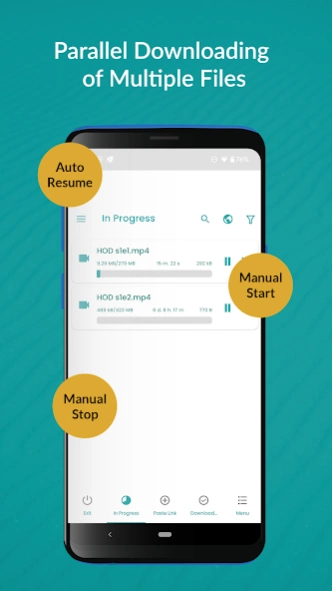Pro FDM: File Download Manager 6.0.82
Free Version
Publisher Description
Pro FDM: File Download Manager - All in one download manager for music, videos, pdf, ppt, Doc, Excel and Word
Do you want superfast downloading of your files? Would you like to have a single downloader to download files of any format? Are you looking for a all-in-one downloader that is fast and secure? Your search ends here. Pro FDM provides you with a secure and easy downloading experience with its efficient download manager protocol based on Artificial Intelligence. Using this app, you can download files in multiple formats by only clicking on the link or coping and pasting links in the app. You can download pdf, word, excel, doc, ppt, videos, and audio files using this tool. You can pause and resume your download at any time. If a download fails, it will be resumed in the background. Also this app allows you to download multiple files in parallel.
The professional internet download manager gives variety of in-built features with its own browser. You may adjust the download bandwidth to be used or the packet transfer rate of each file to be downloaded. Fast IDM inherits the capability to download multiple files at the same time i.e. parallel downloading while auto adjusting the available bandwidth. The Swift FDM, downloads several files simultaneously at very fast rate using its enhanced AI technology. This is important while downloading large files such as movies, film, game files and gameplays. Another important AI feature includes the resuming of download after the download process had broken. This is an essential feature of FDM because without this, if an internet connection is lost, all the pre-downloaded data will be erased. Hence it saves pre downloaded data, time and effort of the user to resume its download process manually. What an easy to use app!
Using this all-in-one DM, you can download any format file. You may now use it to download any text file including PDF, Word documents, PowerPoint presentations or Excel files and use it as a pdf downloader, word downloader, PPT downloader, file downloader, excel downloader or file viewer. All media player downloader supports all video player formats; MP4, AVI, MOV, MPG, MKV, WMV, 3GP, TS, RMVB, FLV. You can even download any audio player formats including M4A, Wav, MP3, APE, FLAC and make it an all music downloader. The all format file downloader app also offers the user to visualize the status of all the parallel downloads. The user can pause and resume any download any time according to its own requirement.
The Pro FDM is a powerful download manager and document viewer which not only provides features for downloading but also offers an easy to use interface to manage the downloaded files. The files are downloaded in an in-app downloaded folder where you can name & sort the files by name, size, date, and category. You can click on any downloaded file and it will directly open in its default media player or text editor app.
Key Features:
• Any file format can be downloaded including pdf, ppt, word, excel, doc, mp3, mp4 and MKV
• Fast and secure DM with Enhanced AI protocols to optimize bandwidth distribution
• Parallel downloading of multiple files with graphic display to prioritize your files
• Resumes to download disconnected files due to loss of internet connection
• Downloaded files folder to manage, sort and open files with respect to name, size and file type
• Share downloaded files, videos and music with friends and on social media
How to Use
• Click on the Start button in the Downloader app.
• Paste your download link by clicking the plus button (to the left of the screen).
• Then, paste the link, file name, and select the storage path. You may also set the advanced options of downloading
• Click to connect & download.
• Pause & resume to fast download important files.
• You can sort your downloaded files by name, data and size in downloaded folder
Download Now this Free FDM app!
About Pro FDM: File Download Manager
Pro FDM: File Download Manager is a free app for Android published in the System Maintenance list of apps, part of System Utilities.
The company that develops Pro FDM: File Download Manager is JK-Apps. The latest version released by its developer is 6.0.82.
To install Pro FDM: File Download Manager on your Android device, just click the green Continue To App button above to start the installation process. The app is listed on our website since 2023-10-04 and was downloaded 0 times. We have already checked if the download link is safe, however for your own protection we recommend that you scan the downloaded app with your antivirus. Your antivirus may detect the Pro FDM: File Download Manager as malware as malware if the download link to com.kt.downloadmanager is broken.
How to install Pro FDM: File Download Manager on your Android device:
- Click on the Continue To App button on our website. This will redirect you to Google Play.
- Once the Pro FDM: File Download Manager is shown in the Google Play listing of your Android device, you can start its download and installation. Tap on the Install button located below the search bar and to the right of the app icon.
- A pop-up window with the permissions required by Pro FDM: File Download Manager will be shown. Click on Accept to continue the process.
- Pro FDM: File Download Manager will be downloaded onto your device, displaying a progress. Once the download completes, the installation will start and you'll get a notification after the installation is finished.